Food Vision: Transfer Learning and Fine Tuning
Objectives:
Steps:
Outcomes:
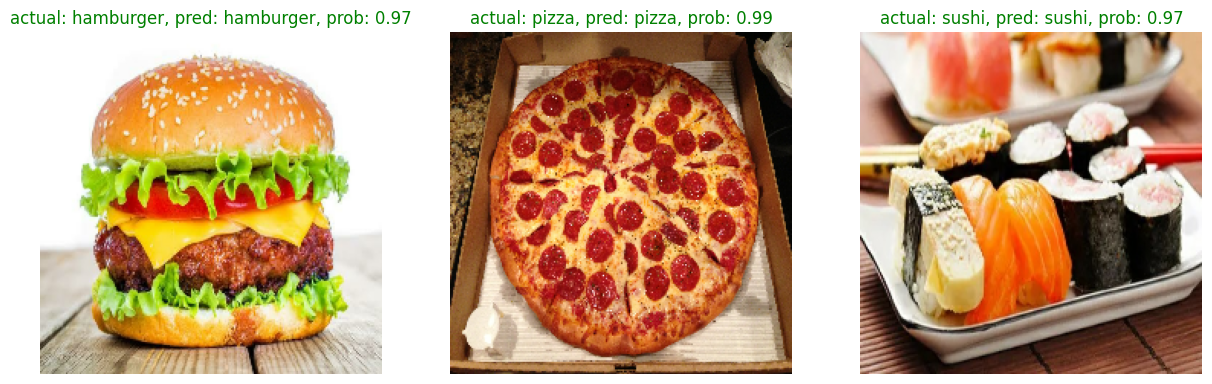
SkimLit: Natural Language Procesisng
Objectives:
Steps:
Outcomes:
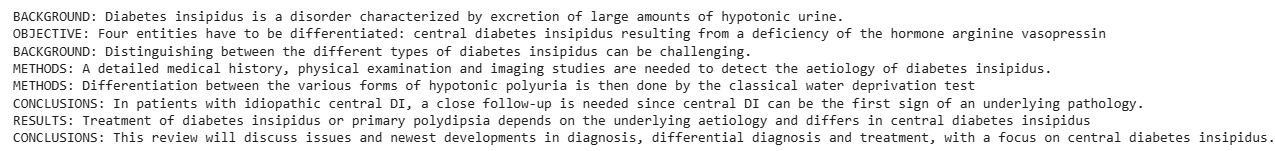
BitPredict: Time-Series Forecasting with TensorFlow
Objectives:
Steps:
Outcomes:
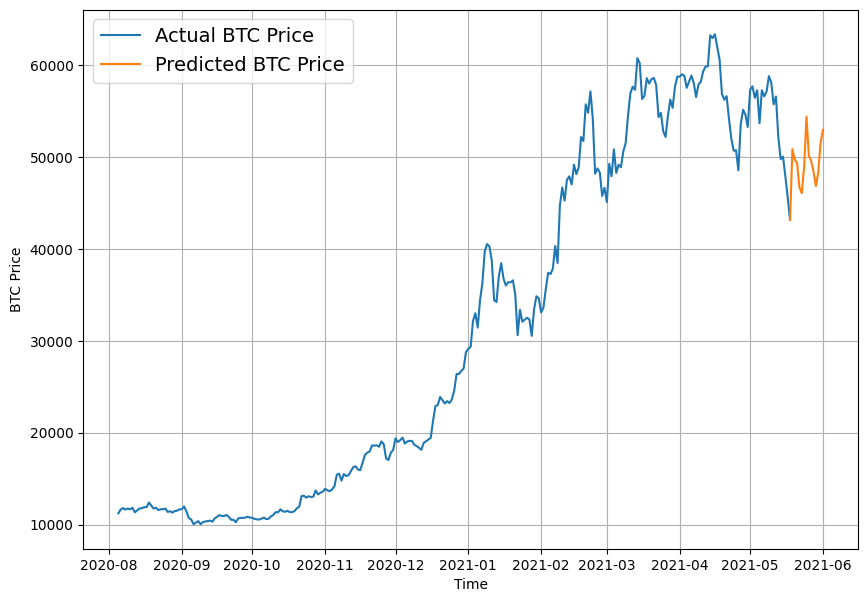
Pre-Trained ImageNet Models in TensorFlow and Keras
Objectives:
Steps:
Outcomes:
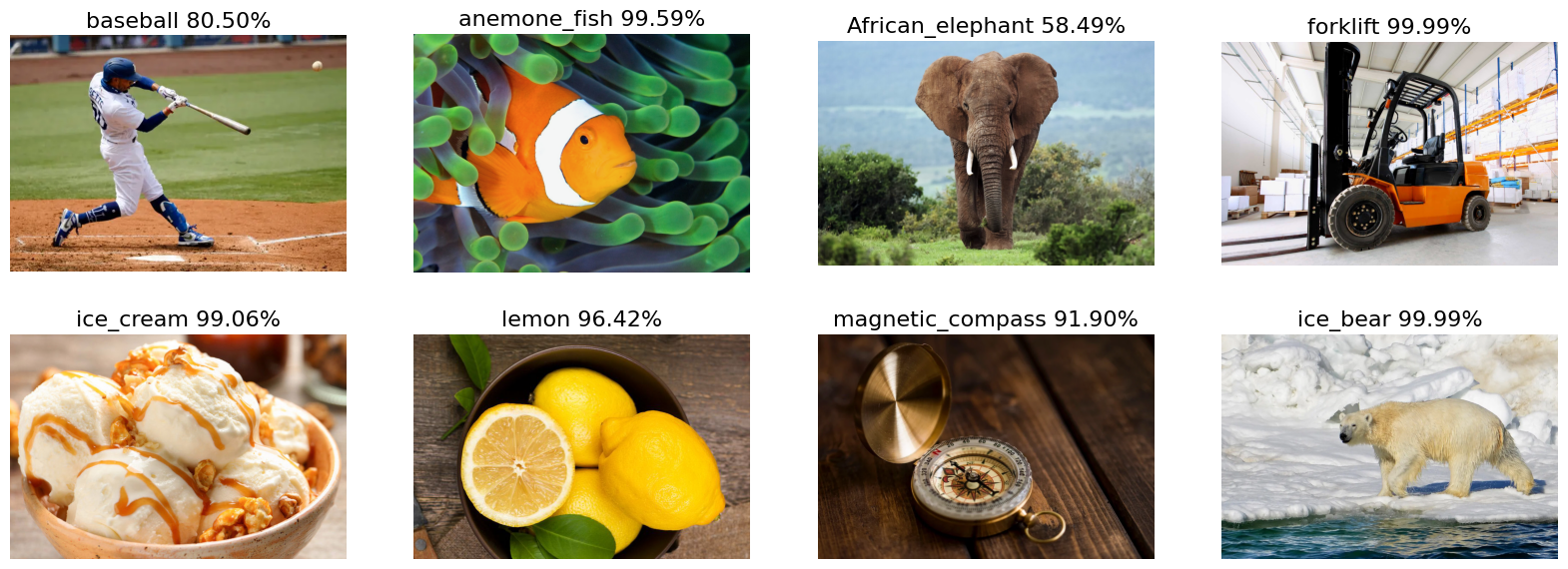
Image Classification: Feedforward Networks in Keras
Objectives:
Steps:
Outcomes:
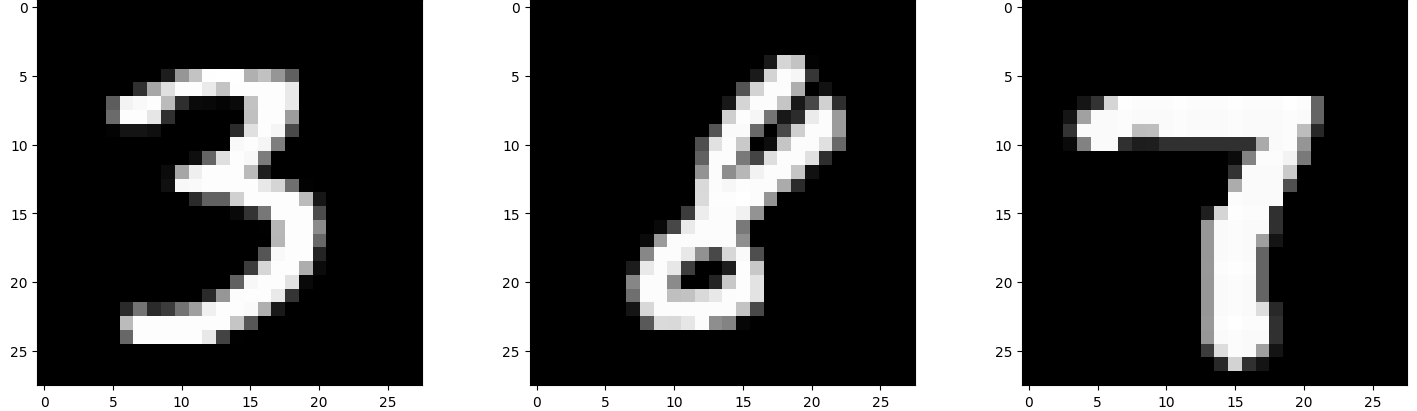
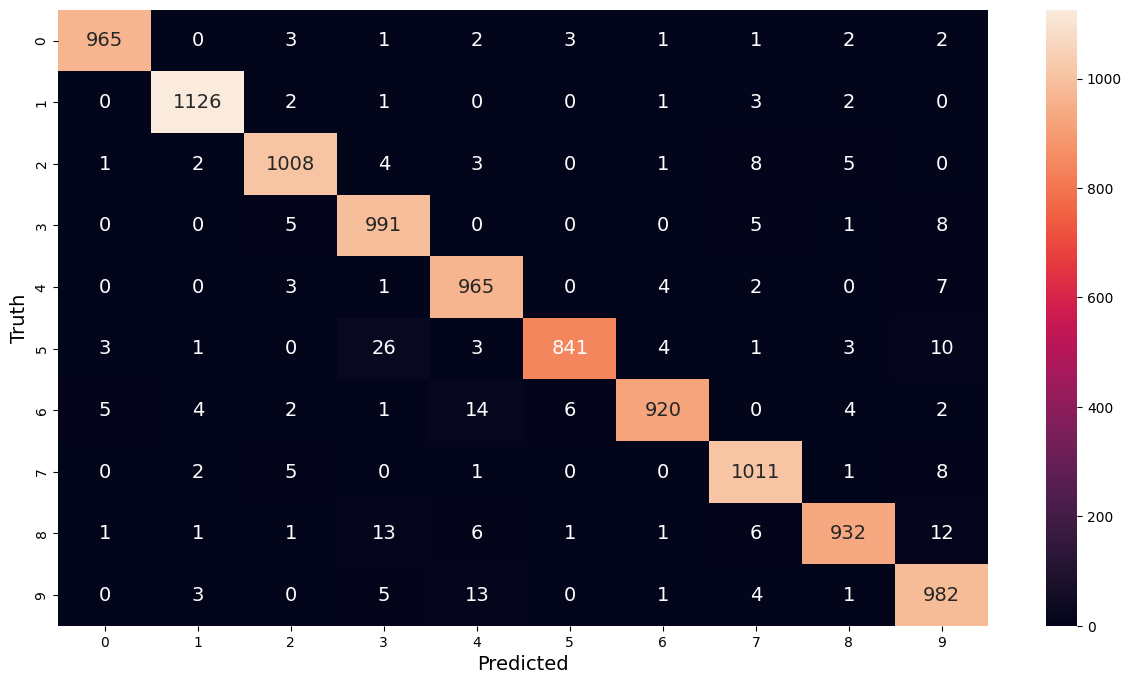
Traffic Sign Recognition: Transfer Learning and Fine-tuning
Objectives:
Steps:
Outcomes:
